Designed to save you time: psd-manager 5
psd-manager™ 5 is the most advanced PSD file exporter for 3ds Max available on the market. Now you can readjust nearly everything in a rendering with Adobe® Photoshop® or any another application that supports PSD files. psd-manager is the tool to help you save time and money by integrating the tools you best know and like.
Supported Renderers: V-Ray, Corona, Scanline, FStorm, Redshift, mental ray.New: V-Ray 7 is supported by version 5.0.4
Meet the developer and other psd-manager users that alraedy used version 5 at the new psd-manager community on Discord
www.cebas.com/psdsupport
.
The current version psd-manager 5.0.4 is now freshly available for purchase. The workflow of previous versions largely still applies so videos and screenshot may show earlier versions.

Saving the rendered image as a layer in a PSD file is an easy task; psd-manger can do this and much more. It lets you add all render elements of your scene as layers to a PSD file. Presets and automatic layer sorting make it a breeze to setup the correct layer order. You may also manually control the blending modes along with the order of the layers. But psd-manager doesn't stop there. What you really need during post production and for last minute changes are accurate antialiased selections/masks. That's why psd-manager allows you to add selections or layers for each object/material of your choice to the final PSD. Gone are the days when you had to draw selections by hand or to render time consuming additional passes to get them. psd-manager relies on 3ds Max core capabilities, like the G-Buffer and render elements, which make it fast, extendable and in addition, open to all renderers.
Why psd-manager?
Every professional 3D artist will agree, rendering complex scenes is a stressful job, especially when your customer or boss is sitting right behind you and it is not really clear how the final project should look like. Even "little" changes in the 3D scene can easily turn out to be one of those jobs that cost you another sleepless night!
How can I use such a feature rich PSD?
psd-manager gives you the combined power of render elements, anti-aliased object and material selections in every application that supports PSD files. The possibility to alter every aspect of your image for one or multiple objects and materials in post, will change the way you work.
Nothing else will save you so much time for less then 6€/$ a month.
Compatibility
- Autodesk 3ds Max 2016 - 2025

Deep-Data Masks (MatteShooter)
Hundreds of antialiased masks can be produced using little memory in record time. Simply impossible using render elements. You will have all the masks available you will ever need. Create masks from objects, material, 3ds max layers, named selection sets. Requires V-Ray or Scanline Renderer. Powered by deep data.

V-Ray Support
Direct access of V-Ray Framebuffer, Mask generaton from Deep Data, MultiMattes are split into multiple layers or channels and automatically named. Save VFB Color Corrections as Adjustment Layer (Next only), Save Raw and Denoised Render result. Presets for all render elements, Enable color corrections per element, Save extra channels such as Bloom & Glare, Light Selects and all other channels.

Adjustment Layers
Work non-destructive and embed Gamma correction and V-Ray color corrections as adjustment layers. Only psd-manager can reproduce 3ds max Gamma correction exactly in dark tones using special constructed color profiles. Matching your framebuffer and allows working linear even in 8/16 bit PSDs.

PSB (Large Document Format)
For the most demanding projects psd-manager supports the PSB format. Allowing images beyond 30.000 pixels and several Gigabytes in size. Automatic switching to PSB ensures your image data will be saved even when you exceed the limits of the 'smaller' brother PSD. Files are fast to import in Photsohop, Affinity Photo, After Effects...
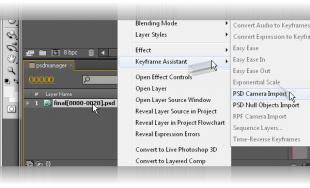
Camera Export to After-Effects
psd-manager embeds camera position, orientation and FOV for frames and fields. Use the included free After Effects plugin to create perfect matching animated cameras in your composition. Of couse you can also import the psd-manager PSD sequences as an animated composition!






